
iMatter2 FAQ Page
Si necesitas ayuda para leer estas páginas web en español, por favor consulta este enlace para obtener ayuda con la traducción de cada página.
Below are some of the most common questions people have about the iMatter2 study.
Study Participant Questions
How long will I be in the study?
Once you enroll in the study, your participation will last for 12 months. Your participation is voluntary; therefore, you are free to withdraw from the study at any time.
What do I have to do to participate?
As a participant, you will be assigned to either the intervention or usual care group and asked to do the following:
- Complete surveys via REDCap, a secure web-based survey platform, at the scheduled intervals, which are enrollment and 12 months for the nonintervention group and enrollment, 3, 6, and 12 months for the intervention group.
- Perform an A1c test at each of these intervals and submit the results through the REDCap platform.
- Consent to receive and respond to daily text messages about your diabetes management.
What are the benefits of participating?
- You will receive a free home A1c test kit to measure your A1c at home at each scheduled interval, which are enrollment and 12 months for the nonintervention group and enrollment, 3, 6, and 12 months for the intervention group. This does not replace checking your sugar at the times discussed with your healthcare team.
- You will receive access to a free, personalized artificial intelligence–based (AI) chatbot that will send motivational and educational information and can answer questions you may have about managing your diabetes.
- You will receive access to a free MyChart-login Dashboard you and your doctor can access at any time to see progress on your health goals.
- You will receive a gift card at each survey completion as a thank you for your participation.
- Staff are always available via email to answer your questions.
Can I switch which study group I am in?
No. For a clinical trial, it is important to keep participants in their assigned groups. This is because changing groups would make it harder for us to understand how well the intervention works.
What do I have to do for the iMatter2 text messages? (intervention group only)
The iMatter2 study uses text messaging to help improve diabetes management. To ensure effective and organized communication, two different phone numbers are used in this study. You will receive two contacts to save on your phone so you will know which number messages are coming from.
By maintaining these two separate numbers, patients can expect timely and organized responses specific to their needs:
SMS Number for Health Outcome Responses (uMatter Health Check-in Messages):
- Patients will receive scheduled messages on this number for submitting uMatter Health Check-in Responses, which may include survey questions, self-reported metrics, or feedback prompts.
- Important: This SMS number is only for receiving and responding to health outcome questions. It will not respond to general questions, assistance requests, or any inquiries outside of the scheduled outcomes assessments.
- You will also occasionally receive messages with updates on how long you have been in the study. These messages do not require a response.
Chatbot Number for General Assistance (uMatter AI Assistant):
- A separate chatbot number will be available for patients to ask general questions, seek guidance, or receive motivational support regarding diabetes management.
- Use the uMatter AI Assistant to access support for educational information, tips on lifestyle management, or general questions related to diabetes care.
Following this structure helps the study team track patient engagement and ensure that assistance and health outcome data collection are handled efficiently.
For detailed information on each study number, please see the sections “iMatter2 Intervention” and “Guidelines for Safe and Effective Use of the uMatter AI Chatbot,” below.
How does the iMatter2 study use AI? (intervention group only)
The iMatter2 Program uses artificial intelligence (AI) to help improve the way you manage your diabetes. The chatbot provides educational resources on diabetes management and on related health outcomes, like physical activity and sleep quality. The chatbot remembers any relevant information to help make the messages to you more personalized. All data collected through the chatbot is securely stored and will only be accessed by the research team. You may request access to your data or withdraw at any time. The chatbot cannot make clinical decisions or replace healthcare providers.
How do I withdraw from the study?
You are free to withdraw from the study at any time. Withdrawing will not affect your clinical care or your relationship with your provider in any way. To withdraw from the study, email us at Connected2Care@NYULangone.org.
Intervention group only: Withdrawing from the study means you will no longer have to complete study surveys and will no longer have access to the study phone numbers or patient health dashboard. Note that stopping messages does NOT withdraw you from the study.
What happens if I need to change my contact information?
If your contact information changes or if you move during the study, please notify the study team immediately. Email us at Connected2Care@NYULangone.org to update your information.
When will I receive my Amazon gift cards?
You will receive your Amazon gift cards after you submit your surveys. If you do not receive your gift card within a few days of submitting your survey, please contact a member of the research team at Connected2Care@NYULangone.org.
How much will I get in Amazon gift cards?
You will be paid a total of $40 in Amazon gift cards for your participation over the course of the 12 months for each survey (including home A1c measure submitted).
For the intervention group, the payment is divided up as follows:
- consent/baseline: $20
- follow-up survey at three months: $5
- follow-up survey at six months: $5
- final follow-up at 12 months: $10
If you are invited to participate in an interview at the end of 12 months, you will also receive a $10 Amazon gift card for participating in that.
For the usual care group, the payment is divided up as follows:
- consent/baseline: $20
- final follow-up at 12 months: $10
How do I redeem my Amazon gift card?
Using the Amazon App (Mobile/Tablet):
- Open the Amazon App.
- Go to the menu (top-left corner) and tap “Gift Cards and Registry.”
- Select “Gift Cards”, then tap “Redeem or Check Value.”
- Press “Scan Your Claim Code” and point your device camera at the claim code on the Gift Card PDF.
- Once the code is recognized, press “Apply to Your Account” to add the gift card balance to your account.
On Amazon.com (Web Browser):
- Visit Amazon.com/redeem on any web browser.
- Click the menu button (top-left corner) and select “Your Account.”
- Click “Gift Card” to access your account gift card balance.
- Select “Redeem a Gift Card,” then enter the claim code from the Gift Card PDF and hit “Apply to your balance.”
Note that the Amazon gift card will already be activated and does not expire. If you encounter any issues while redeeming the card, please let us know, and we’ll assist in resolving them.
A1C Testing
How do I use the A1c kit?
Watch a video tutorial on how to use the A1CNow Self Check test kit.
Below are the step-by-step instructions for using the test kit:
- Open the plastic shaker pouch (do not open the foil cartridge pouch yet).
- Wash your hands thoroughly or clean your finger with alcohol and dry it. Use the provided lancet to prick your finger and gently squeeze to obtain a drop of blood.
- Touch the blood collector to the top of the blood drop to fill it completely.
- Insert the blood collector into the shaker body and push hard while twisting to fully insert it.
- Shake the collector vigorously six to eight times for about five seconds, then stand the shaker on a flat surface.
- Open the foil cartridge pouch and immediately insert the cartridge into the analyzer. Use it within 2 minutes.
- Click the test cartridge into place. Ensure the cartridge and analyzer codes match. If they do not, phone customer service at 1-877-870-5610.
- Remove the shaker base and place the analyzer on a flat surface.
- Push down on the analyzer to dispense the diluted blood sample and remove the sampler in a continuous motion. The word “RUN” then appears on the screen.
- Wait five minutes for the results. The analyzer will display a countdown before showing the result.
- Throw out the test cartridge with the rest of your normal household waste. The analyzer can be reused for future tests. Results will remain displayed for 15 minutes before the analyzer powers off.
- Log your result in the REDCap survey that the study team emailed to you.
When do I need to check my A1c?
You will receive a test kit at baseline. Each test kit contains four A1c tests. You will be asked to use one test at baseline and 12 months, to measure your home A1c and submit the result in a REDCap survey. Intervention group members will be asked to use tests at 3 and 6 months, in addition to the baseline and 12-month tests.
What happens if my A1c is high?
If your A1c result is greater than 8, we will reach out to you to suggest contacting your healthcare provider for further guidance. Your provider will also be notified. While a high A1c is not considered an emergency, it is important to discuss it with your provider as soon as possible to determine any necessary changes in your treatment plan.
Who do I contact for issues with the A1c test kit?
If you experience any issues with the test kit, please contact customer service at 1-877-870-5610 or 1-317-870-5610. For additional assistance, reach out to the study team at Connected2Care@NYULangone.org.
REDCap Surveys
Where do I need to go to complete the surveys?
You will receive an email from a member of the iMatter2 study team with a link to the REDCap survey. The email address for the message will end in an @nyulangone.org address.
To access the survey, open the email and click on the link inside.
When do I need to complete the surveys?
You will be asked to complete surveys over the course of the study, using the REDCap platform. These surveys will be sent at:
- Enrollment (baseline)
- 3 months after enrollment for intervention group members
- 6 months after enrollment for intervention group members
- 12 months after enrollment
In most cases the baseline survey takes 5 to 10 minutes to complete, while each of the follow-up surveys will take three to five minutes. A member of the study team will notify you when it is time to complete your next survey with a link to use.
The study team will send reminders for completing the surveys and will let you know if a survey has not been submitted.
Who do I contact if I am having trouble with the surveys?
If you need assistance with REDCap, email the study team at Connected2Care@NYULangone.org.
How can I get another copy of the consent form?
Email Connected2Care@NYULangone.org.
Can I make the survey text bigger?
To adjust the text size in the survey, locate the plus (+) and minus (-) buttons in the upper right corner of the survey page, which look like this : ![]()
Click the plus button to increase the text size or the minus button to reduce it.
Do I need to answer every question?
Please read the instructions on the survey page and try to answer every question to the best of your ability. Any question marked with the note “must provide value*” is required, and you will not be able to submit the survey or move on to the next page until the question is answered.
For multipage surveys, click “Next page” at the bottom of the screen to continue.
How do I submit my survey?
Once you have answered all questions, click the submit button at the bottom of the page. Some surveys consist of multiple forms, so after submitting one survey, the next will load automatically. After completing all required forms, a close survey button will appear.
What if I can’t finish my survey at one time?
If you wish to pause and return to the survey later, click the save and return later button at the bottom of the survey page. This will generate a return code, which you will need to use to access your survey later.
If you exit the page without clicking, save and return later; your progress will be lost, and you will need to start over.
To resume the survey, click the link from your email and enter the return code where prompted.
If you need the survey link or return code resent, please contact the study team.
Why isn’t my survey loading?
If you are having trouble with your survey loading, try some of the following troubleshooting options:
- Refresh the webpage
- Close the webpage and try opening the link again
- Try both links included in the email from the study team
How do I translate the survey between English and Spanish?
There are two ways to translate a survey page between English, which is the default, and Spanish.
- Option 1: Select your preferred language using the first survey question.
- Option 2: In the top right corner of the webpage, you can click on “English” and the option to switch language will appear beneath the survey title.
The webpage will automatically translate to whichever language you select using either option above.
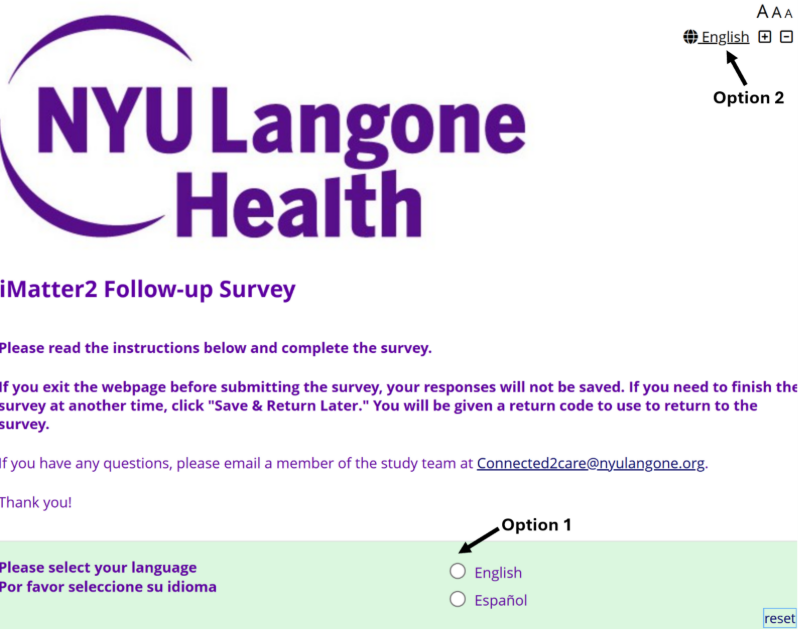
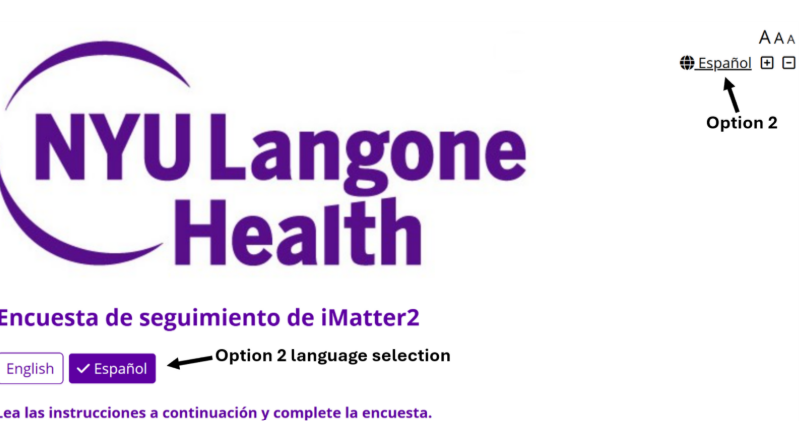
iMatter2 Intervention (Intervention Group Only)
What questions will the uMatter Health Check-in text messages ask?
You will receive health outcome messages about the following diabetes management topics:
The sleep message will be sent daily and asks you to rate how well you slept the night before on a scale of 1 (poor) to 10 (excellent). Please respond using whole numbers.
The medication use message will be sent daily. You can choose if you want to receive this message only in the morning, only in the evening, or in the morning and evening. This message asks if you took all your diabetes medications as prescribed.
You will receive three separate messages, in a row, asking about three different aspects of your diet over the last week. These messages will ask how many days you ate fresh or frozen fruit and vegetables, not counting juices or potatoes, how many days you ate refined carbohydrates (such as white bread, white flour, white rice, tortillas, and dinner rolls), and how many days you drank sodas, fruit drinks, sports or energy drinks, and other sugar-sweetened drinks, not including diet drinks or artificially sweetened drinks, on a scale of zero to seven days. Please respond using whole numbers.
Once a week, you will receive a message asking if you did any physical activities, other than your regular job, for at least 30 minutes for five or more days that week.
You choose which healthy goal you want to work on during your time in the program. Every two weeks you will be asked how much progress you made towards your chosen goal on a scale of zero (none) to 10 (a lot). Please respond using whole numbers. Please note you will have the option to change your healthy goal at the three-month and six-month follow-up surveys.
Once a month, you will receive a message that asks how much control you felt you had over your diabetes over the past month on a scale of zero (poor) to 10 (excellent). You can only respond using whole numbers.
Once a month, you will also receive one text asking you to self-report your weight in pounds.
How do I change the timing of messages?
uMatter Health Check-in messages: At your three- and six-month surveys, you will have the opportunity to let us know your preferred time window for receiving health outcome messages.
uMatter AI Assistant messages: You can text the chatbot to adjust the timing of your chatbot messages automatically.
How do I pause messages?
Text PAUSE to either phone number to pause the messages. You will be prompted to select whether you would like to pause all messages for one or seven days. This will pause all messages from both phone numbers. Our text messages will automatically resume after the selected pause period or after you re-initiate communication by texting either phone number before the pause period has passed. If you wish to stop messages entirely, email the study team at Connected2Care@NYULangone.org.
How do I stop messages?
To stop receiving iMatter2 health outcome or chatbot messages, email a member of the study team at Connected2Care@NYULangone.org.
If you text STOP to one of the phone numbers, messages will be stopped for only that phone number. To stop messages to both numbers, you must text STOP to each number individually. To restart messages after sending STOP, you must send START, YES, or UNSTOP.
Stopping or pausing text messages does not withdraw you from the study. To withdraw from the study, please contact the study team.
Can I still receive messages after the study ends?
No. Once your 12 months of participation in the study are over, all messages will end. You will no longer have access to the health outcome messages, the chatbot, or the health dashboard.
What do I do if I have technical issues with messages?
If you are not receiving text messages or are receiving duplicate messages, please text the chatbot or contact the study team for technical assistance at Connected2Care@NYULangone.org.
How do I access the Patient Dashboard (uMatter Dashboard)?
The link to your uMatter dashboard will be sent periodically in text messages from the uMatter Health Check-in number and the uMatter AI Assistant. You will use your NYU MyChart log in information to sign into your dashboard. If you need the link resent, you can text the uMatter AI Assistant or email a member of the study team at Connected2Care@NYULangone.org.
What information can I find in my dashboard?
Your uMatter dashboard will display all of your responses to your uMatter Health Check-in messages. Educational resources on sleep, diet, exercise, mental health, blood glucose, and general diabetes information can be found on the uMatter dashboard.
When will the dashboard be updated?
Your dashboard will be updated with your latest uMatter Health Check-in message responses once every 24 hours. All past responses will be available for viewing at any time.
Whom do I contact for help with my dashboard?
If you are having trouble accessing your uMatter dashboard or if it is not loading, please text the chatbot or contact the study team for technical assistance at Connected2Care@NYULangone.org.
Guidelines for Safe and Effective Use of the uMatter AI Chatbot (Intervention Group Only)
What kinds of questions can I ask the chatbot?
Our chatbot, uMatter AI Assistant, is a tool meant to assist patients in understanding diabetes, offering personalized advice on self-care, motivation, and health literacy, but it should not replace medical advice or direct interactions with healthcare professionals. The following suggestions are designed to guide you as a participant in the iMatter2 study while also ensuring privacy, safety, and effectiveness.
The chatbot can provide general tips on information on managing type 2 diabetes, like this:
- how to maintain a balanced diet
- exercise recommendations
- stress management techniques
- tips on improving lifestyle habits (sleep, diabetes education, etc.)
You can also ask for practical tips on self-monitoring (e.g., how to track blood sugar levels) or general wellness topics related to diabetes care.
The chatbot may give encouragement to stay motivated in adhering to self-care routines, including exercising, drinking water, or sticking to dietary goals, and provide inspirational messages to support behavior change and overcome challenges in diabetes management. You can also ask the chatbot for goal-setting tips, including setting realistic exercise or dietary goals.
The chatbot can offer suggestions for healthy meal planning based on general principles like eating low-glycemic foods and managing portion control. It can help you develop a daily routine for managing diabetes, such as setting a consistent schedule for meals, exercise, and sleep.
You can ask the chatbot to explain medical terms and concepts you might encounter, such as A1C levels and insulin resistance, without seeking individualized advice. The chatbot can clarify general diabetes-related guidelines, such as understanding the purpose of certain tests or what constitutes normal versus abnormal blood sugar ranges.
The chatbot can provide support with technical issues, such as troubleshooting device connectivity, app navigation, or login issues. If there are problems with receiving or sending SMS messages for health outcome messages, the chatbot can guide you on possible fixes or direct you to further assistance if needed.
For issues with monitoring devices like blood glucose monitors used in the study, the chatbot can help with basic device setup and simple troubleshooting steps. Please note the chatbot does not provide medical guidance on device readings; instead, any health-related concerns should be discussed with a healthcare provider.
If you have questions about the study’s procedures, schedules, or guidelines, the chatbot can offer clarification on participation guidelines, study timelines or deadlines, and instructions on completing assessments. For specific or critical study questions, the chatbot can provide contact information for reaching the study team directly.
What can’t I ask the chatbot?
Avoid sharing any personal health information or personal details that you do not wish to be saved in the text history, such as your home address, social security number, or private medical history that you wish to remain private from the chatbot. Please text to your comfort level.
Avoid asking questions related to changing medication dosages, starting or stopping medications, adjusting insulin levels, or supplement recommendations. These types of questions are best for your doctor to answer.
The chatbot will not be able to interpret lab results from your doctor’s office.
Do not use the chatbot in a medical emergency. For example, if you experience symptoms of low or high blood sugar, consult your doctor immediately or call 911 if it is an emergency.
Do not ask for urgent medical guidance regarding conditions like diabetic ketoacidosis (DKA) or hypoglycemia. Please call your doctor directly if you have urgent concerns about your health.
Do not use the chatbot for emergency mental health needs. If you need emergency help, please contact the suicide and crisis hot line 988 or 911.
Avoid asking the chatbot to diagnose symptoms or suggest whether you have a health condition. Please call your doctor to discuss specific symptoms or concerns.
What are some tips for best to use the chatbot for diabetes management?
The chatbot is meant to supplement the information you receive from your healthcare provider, not replace it. Always follow your doctor’s recommendations and use the chatbot as an additional tool for general education, motivation, and behavior change.
Frame your questions in a way that seeks general guidance, for example: “What types of foods are generally recommended for people managing diabetes?” rather than “What should I eat based on my blood sugar level?”
Use the chatbot to explore topics on how to build a healthier lifestyle, strategies to stay consistent with exercise routines, and tips to improve sleep quality or reduce stress.
Verify any health-related information or advice you receive from the chatbot with your healthcare provider to ensure it’s appropriate for your specific condition. Bring any new questions or concerns to your doctor that arise from using the chatbot.
Do not share the chatbot’s responses with others if they contain any personal notes or sensitive details. Always be mindful of your privacy while interacting with the chatbot and follow your healthcare provider’s recommendations regarding data privacy.